You can specify a gamma scale factor for each bit run in Mezintel Gamma (version 22.00.061 [1]) using a new built-in tool that helps you derive scale factors.
You can enter a scaling factor if you know it, otherwise, if you are unsure then you can calculate or find it from the Bit Runs window:
- In the Scale section under the bit run you want, double-click the value box for Gamma Scale Factor
→ The Get Scale Factor window opens
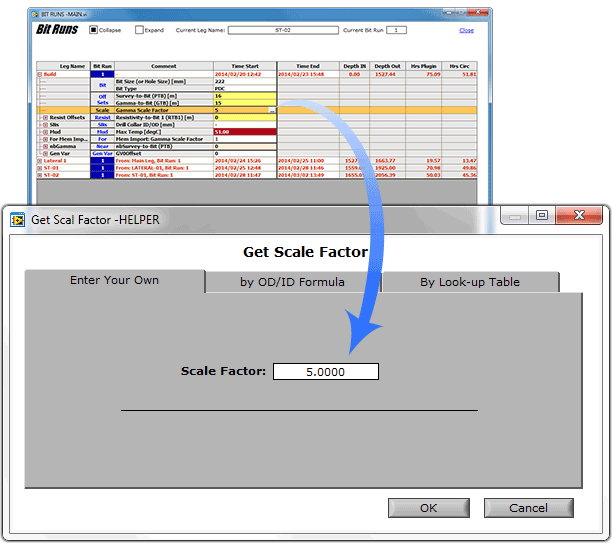
You may also click the … button to open up Get Scale Factor window.
Method 1: Enter Known Scale Factor
If you know your scaling factor…
-
→ Under the Enter Your Own tab,
- Type in your number, and click OK
Method 2: Use ID/OD Formula
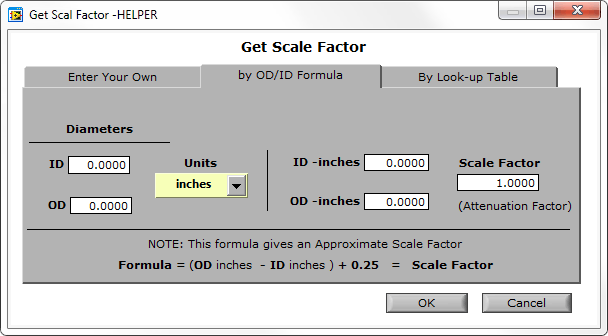
To calculate attenuation factor using collar ID & collar ID…
- Click By OD/ID Formula tab
- Type in your numbers, and click OK
Method 3: Use a Look-up Table
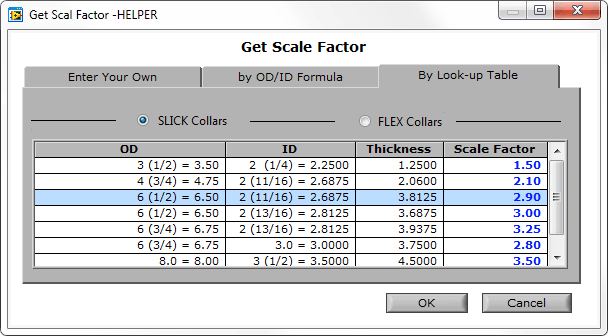
To choose a scale factor from a list…
- Click By Look-up Table tab
- Click a row, and click OK
Need to Upgrade?
1^ This gamma scale specification tool was introduced in version 22.00.061 (July 30, 2014).
If your Mezintel Gamma is outdated, you can use the online auto-upgrade to get the latest version.



