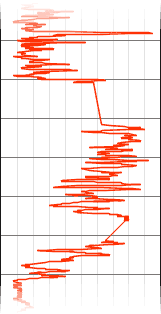 As you know, sometimes MWD sample data may go missing for an extended interval of time while drilling continues. In such cases, there is a gap in the sample plot for the depth interval where data went missing.
As you know, sometimes MWD sample data may go missing for an extended interval of time while drilling continues. In such cases, there is a gap in the sample plot for the depth interval where data went missing.
Up until now Mezintel Gamma used to fill-in (or close) the gap with a straight line. However, some users wanted to control whether or not to show such gaps, so we have provided you with a new option to do just that.
Showing Data Gaps on Plot
As of version 22.00.031 [1], you can choose whether, and when, to show any existing gaps on your plot.
You can configure this option in System Configuration on the Mezintel Gamma Start window:
- Click >>More to see more configuration options.
- Click System
→ The grid frame shows options for system settings. - On the grid, click
 on the Depth Tracking row to expand it.
on the Depth Tracking row to expand it. - To show gaps on plot:
- On the Minimum Gap Feature row, double-click the value column and select YES.
- On the Minimum Gap Distance row, double-click the value column to select an activation threshold value between 5m and 10m.
→ Any gaps longer than this value (in meters) will show on the log plot.
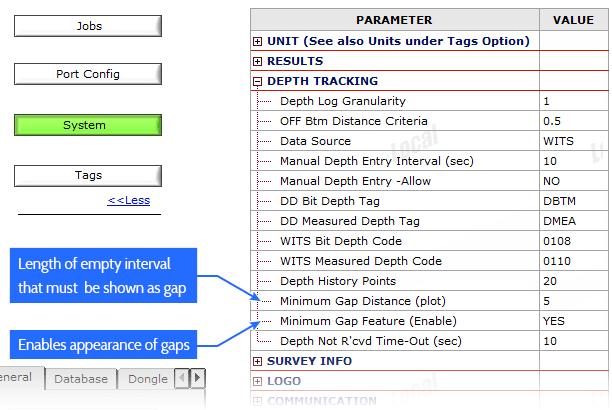
Above settings will cause a gap to show up if data goes missing for 5 meters or more (assuming that depth unit is in meters).
To avoid gaps and keep a straight line just set Minimum Gap Feature (Enable) = NO
Need to Upgrade?
1^ This option to show plot gaps was introduced in version 22.00.031 (Mar. 13, 2014).
If your Mezintel Gamma is outdated, you can use the online auto-upgrade to get the latest version.



