In drilling, there are two are two main ways to interpret the rate of penetration (ROP): Instantaneous and Average. Here are good definitions of the two:
Instantaneous ROP is measured over a finite time or distance, while drilling is still in progress. It gives a snapshot perspective of how a particular formation is being drilled or how the drilling system is functioning under specific operational conditions.
Average ROP is measured over the total interval drilled by a respective BHA from trip-in-hole (TIH) to pull-out-of-hole (POOH).
— G. Mensa-Wilmot and Y. Harjadi
A Smoother Plot
Average ROP is important because it’s a key factor to consider when discussing drilling efficiency, plus it produces a cleaner plot than instantaneous ROP.
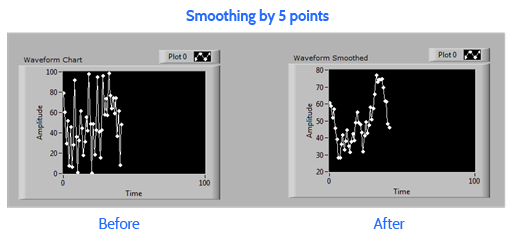
Averaging points produces a cleaner plot.
By default Mezintel Gamma plots ROP using the exact data it reads from the depth tracking provider – whether averaged or not. However, even an average ROP plot may contain unwanted spikes. To clean up spikes, you can further smoothen the trace using the average ROP feature in Mezintel Gamma (version 22.00.110 [1]):
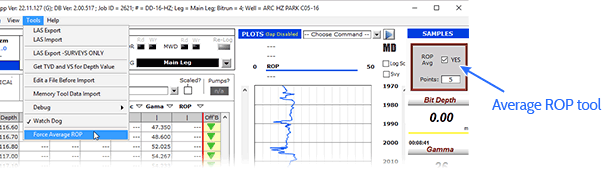
ROP Avg tool can be found under the Tools sub menu
- From the Main Menu click Tools > Force Average ROP
→ The ROP Avg tool opens on the left side of the window
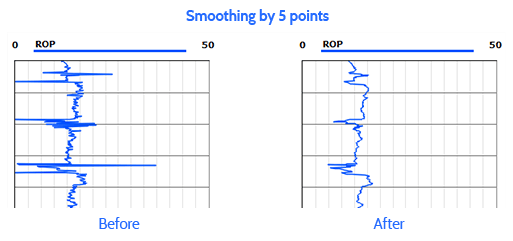
This feature will smoothen ROP by doing an average of points/seconds
Need to Upgrade?
1^ This ROP Averaging tool was introduced in version 22.00.110 (Aug. 8, 2015).
If your Mezintel Gamma is outdated, you can use the online updater to get the latest version.



