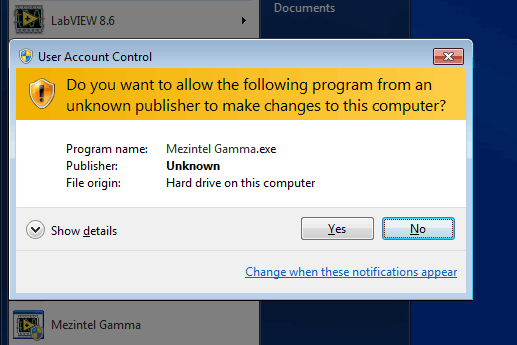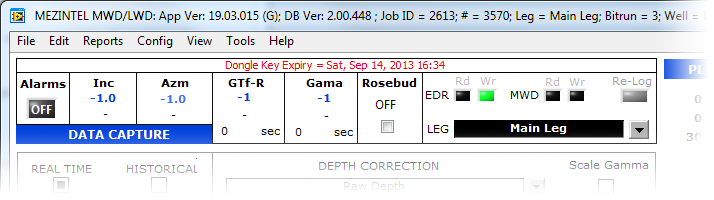About E-Signatures
An E-Signature stands for: Electronic Signature, and it is an image file of one’s signature that shows up on BreakTest reports after clicking the ‘Reviewed By’ check box. A user must have signatory rights for the ‘Reviewed by’ check box to appear.
An example of an electronic signature is the one shown below
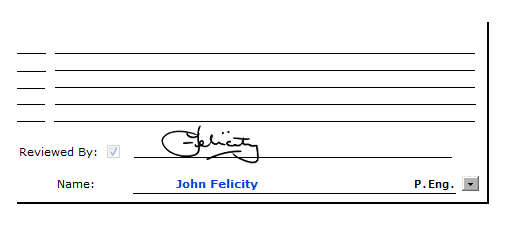
E-Signature showing on a BreakTest Report.
Continue reading