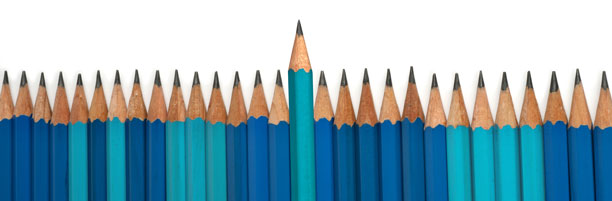In BreakTest’s field density form, applying a proctor (from the Proctor lookup list) to a test results row automatically adds a summary of that proctor to the “Soils Description” list on the form. With this in mind, consider a scenario where a proctor referenced in the test results table is missing it’s corresponding summary on the soils description list, or vice-versa.
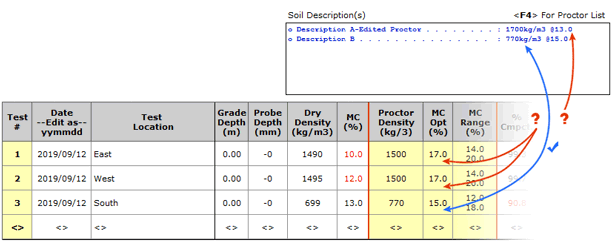
Proctor data in row #3 has a matching summary “Description B – 770…”
Proctor data in rows #1 & #2 (1500…) have no matching summary, and “Description A -Edited Proctor – 1700…” has no matching proctor data on the results table. What is going on here?