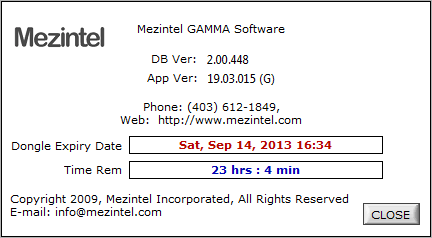A Mezintel Gamma licence key allows your computer to interface with other MWD equipment and continuously log data for however much licensed time is on the key.
If you are running Mezintel Gamma with a dongle (i.e. licence key), the software will notify you 3 days before your licensed time is used up.
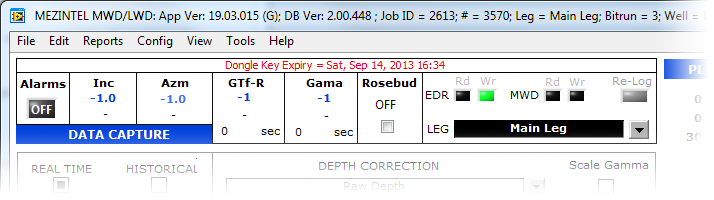
Mezintel Gamma warns you by flashing a notification in the top section of the window in 5 – 10 seconds intervals.
If your dongle key expires, Mezintel Gamma will allow you extra 15 minutes to renew your licence before it automatically shuts down. But to be safe, it’s best to call us for a renewal at least 24 hours before your key expires.
Adding More Time to Dongle Key
To renew your key means to add more licence time on it. You can do it from the Start window: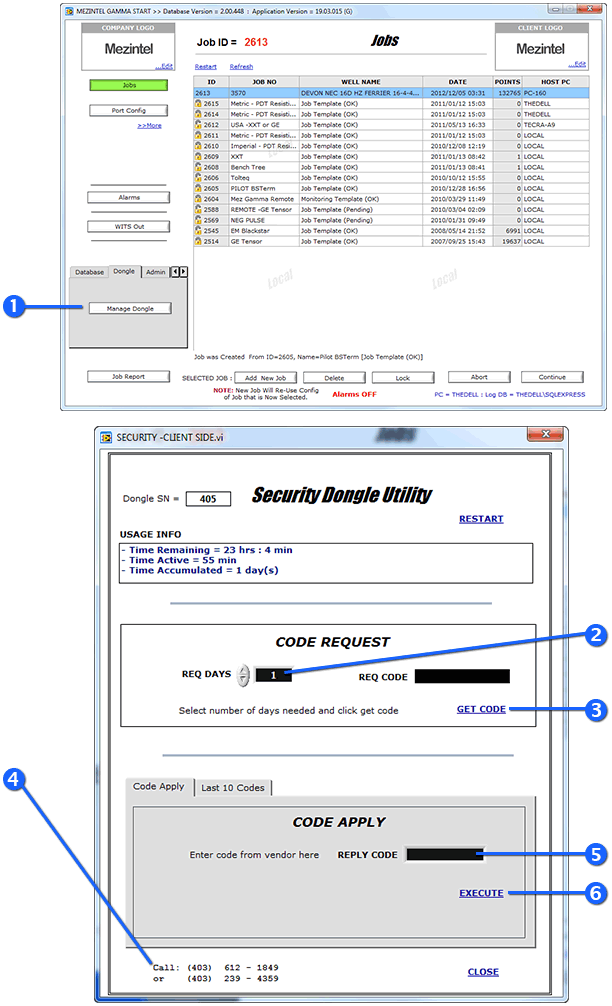
- Click Dongle tab near the bottom right of the window, then click Manage Dongle
The Security Dongle Utility will pop up. - Type how many days you want in the REQ DAYS textbox
- Click GET CODE
Your request code is generated in the REQ CODE box - Call Mezintel using the phone number on the window
- Type the code provided over the phone into the REPLY CODE textbox
- Click EXECUTE
DO NOT CLOSE THE WINDOW until you confirm the renewal was successful!
30-Days Maximum Renewal
Mezintel does not renew rental licences for more than 30 days at a time. However, licence renewal preferences is different for each company so you may need to ask your supervisor how many days you should purchase.
Record of Transaction
Your dongle key keeps a historical record of renewals made on it:
- On the Security Dongle Utility window, click on Last 10 Codes tab.
TIP: this information may suggest how many days you are supposed to purchase at a time.
How to Find Out When Dongle Key Expires
To find out how much time is remaining, with your key plugged into your PC, go to Mezintel Gamma’s main window and do this:
- Click Help on the top main menu
- Click About