
You can connect Mezintel Gamma to EDR depth tracking systems or MWD decoding systems via two modes:
- Serial Port (i.e. COM Port Number & Baud Rate)
- Ethernet (i.e. IP Address and Telnet Port Number)
 Loading
Loading




You can connect Mezintel Gamma to EDR depth tracking systems or MWD decoding systems via two modes:
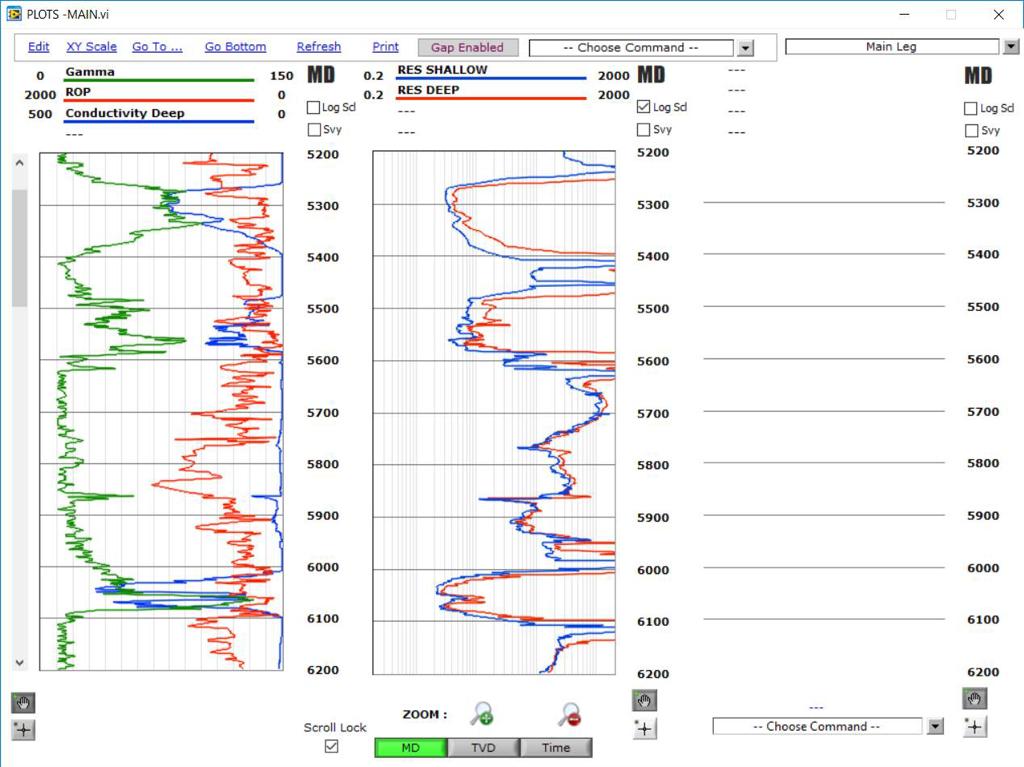
The “Conductivity Deep” plot is derived from the “Res Deep” using (1/Resistivity Deep) * 1000
Recommended: First read a brief background and the benefits of handling IFR surveys in Mezintel Gamma.
Exporting surveys for IFR correction is now even simpler in Mezintel Gamma.
As of version 22.20.129, an IFR Express Export feature combines 3 steps of the export process into one:
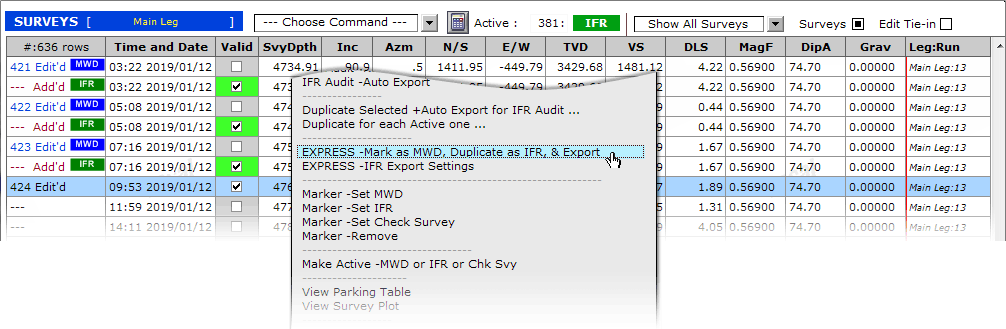 Continue reading
Continue reading

In-Field Referencing (IFR) technology has been applied in directional drilling since at least the early 2000s. Being particularly useful for drilling tightly spaced lateral wellbores, there’s a been a recent surge in demand for this technology, hence requiring more MWD service providers to work with IFR surveys.
IFR surveys has been supported in Mezintel Gamma logging software since 2013, so customers have been able to handle this demand fine. And with increased usage came requests for features and improvements. This article provides an overview of these improvements, but before doing so… what are IFR surveys?
Continue reading
MWD operators often need to match surveys to particular points in a run. A common example of this is during ‘check survey’, which is recommended to be done near the last MWD survey on the previous run. For check survey, finding the last survey on the previous run is fairly straightforward since that survey is probably the very last survey done.
But how about when you need to identify survey locations beyond that, on preceding runs?
Continue reading
Mezintel Gamma has new tools and features for ECD Calculation!
Illustrated below, are the new features and tools to help you get the job done:
This new tool will allow you to generate the exact values that you need to show in the Mezintel Gamma program. This tool can be used in the shop to test ECD calculation without having the decoder or depth tracking system attached.
The below screen shot illustrates how to deploy this tool. After the window opens, you can send any data that you want to Mezintel Gamma software.
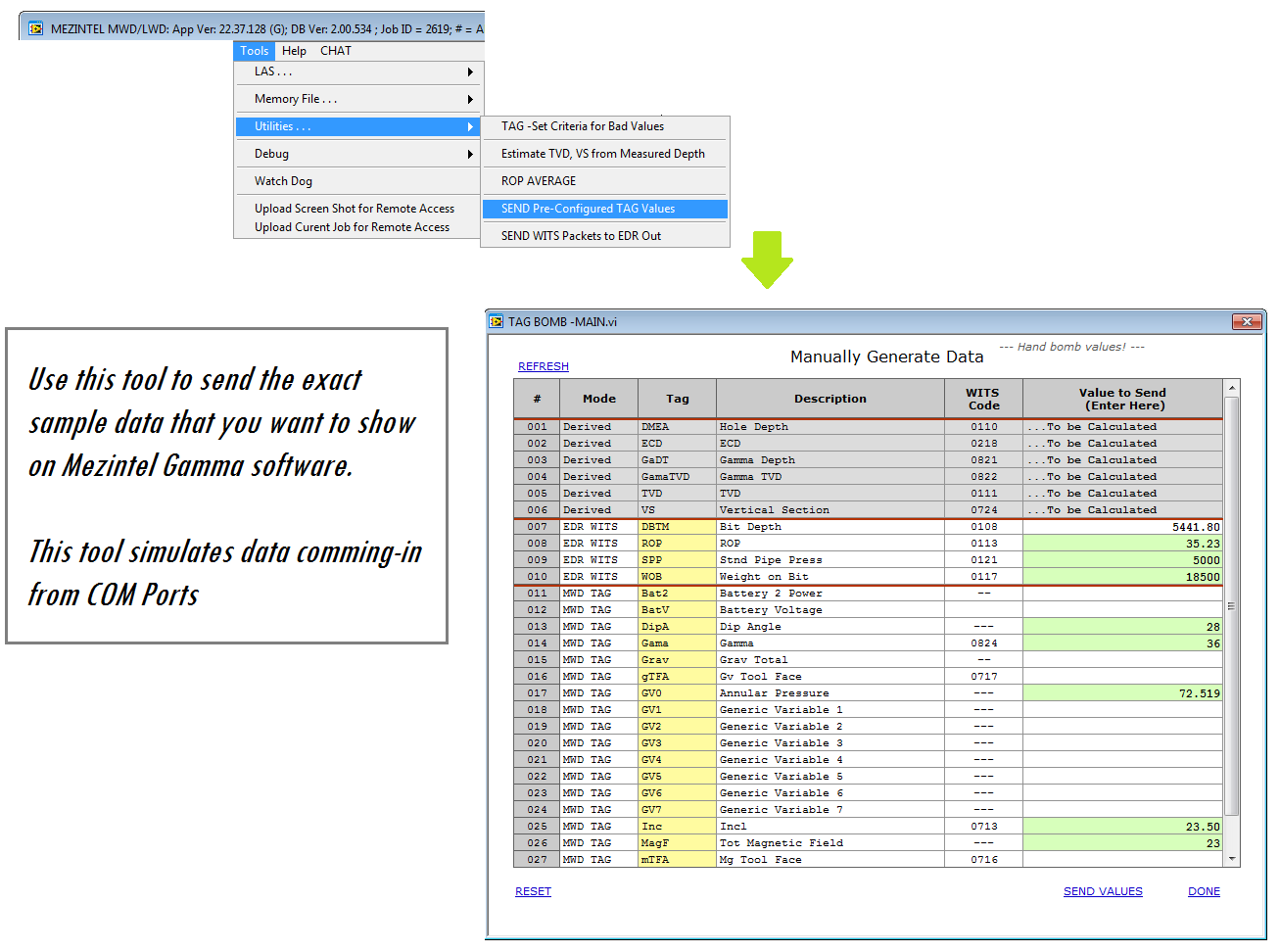
Continue reading
Mezintel Gamma can automatically generate and email predefined MWD reports — a collection that includes
While drilling, you may not want to log bad values for a particular sample (e.g. points that are too high or too low). In Mezintel Gamma (version 22.17.127 [1]), you can filter out such unwanted values from being logged while drilling.
Continue reading
In drilling, there are two are two main ways to interpret the rate of penetration (ROP): Instantaneous and Average. Here are good definitions of the two:
Instantaneous ROP is measured over a finite time or distance, while drilling is still in progress. It gives a snapshot perspective of how a particular formation is being drilled or how the drilling system is functioning under specific operational conditions.
Average ROP is measured over the total interval drilled by a respective BHA from trip-in-hole (TIH) to pull-out-of-hole (POOH).
— G. Mensa-Wilmot and Y. Harjadi
Average ROP is important because it’s a key factor to consider when discussing drilling efficiency, plus it produces a cleaner plot than instantaneous ROP.
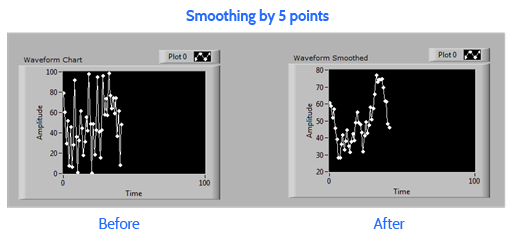
Averaging points produces a cleaner plot.

Mezintel Gamma has a debug window which is commonly used for diagnosing serial port communication issues. One of our customers suggested that this feature would be even more useful if it can be accessed before actually loading a gamma job — instead of only from within a job.
Good idea! So we implemented his suggestion…[1]
Continue reading
You can specify a gamma scale factor for each bit run in Mezintel Gamma (version 22.00.061 [1]) using a new built-in tool that helps you derive scale factors.
You can enter a scaling factor if you know it, otherwise, if you are unsure then you can calculate or find it from the Bit Runs window:
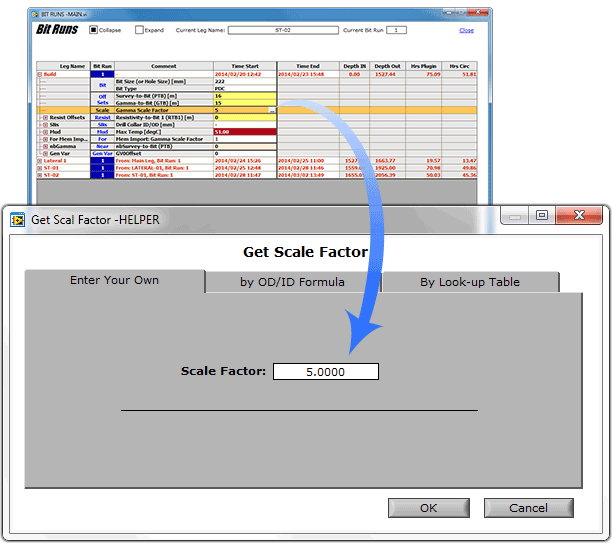
You may also click the … button to open up Get Scale Factor window.
 Have you ever edited a log plot header to meet a requirement only to find yourself (or your colleagues) re-editing it several times to meet different requirements?
Have you ever edited a log plot header to meet a requirement only to find yourself (or your colleagues) re-editing it several times to meet different requirements?
To make your work easier, you can now save multiple plot headers for the same job in Mezintel Gamma!
In Mezintel Gamma, samples points logged when the drill bit is ‘off-bottom’ are not shown on the plot. This is useful because it allows you to safely remove points from the plot by manually setting them to be off-bottom. This hides the points rather than delete them. The hidden points can be revealed again by reverting them back to be ‘on-bottom’.
Continue reading

Mezintel Gamma allows you to customize the timestamp format in you LAS export. You may need to do this in order to meet a requirement for another software or the LAS file format preferred by a client.
As of version 22.00.038 [1], when exporting an LAS file you can choose how date & time is displayed in the LAS.
Continue reading
Mezintel Gamma continuously sends out data to depth tracking EDR providers such as Pason and RigSense (NOV).
On a regular basis, about every 5 seconds, WITS data packets are sent out as several lines of plain text (ASCII) that are usually comprised of Toolface, Surveys, and Gamma data.
As of version 22.00.031 [1], you have more control over the structure of the data packet.
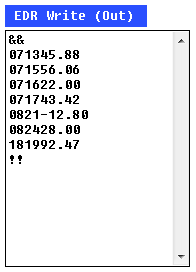
An example of a packet of lines of WITS data as seen on the Captured Data view in Mezintel Gamma
Notice that a packet of WITS data starts with the symbols && and ends with the symbol !!
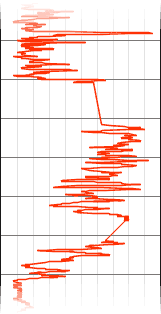 As you know, sometimes MWD sample data may go missing for an extended interval of time while drilling continues. In such cases, there is a gap in the sample plot for the depth interval where data went missing.
As you know, sometimes MWD sample data may go missing for an extended interval of time while drilling continues. In such cases, there is a gap in the sample plot for the depth interval where data went missing.
Up until now Mezintel Gamma used to fill-in (or close) the gap with a straight line. However, some users wanted to control whether or not to show such gaps, so we have provided you with a new option to do just that.
Continue reading
Depending on your computer’s specs, Mezintel Gamma can start to run slow if you have accumulated about 5 or more jobs in addition to the default job templates. Some processes may even fail to complete when you have too many jobs. For example:
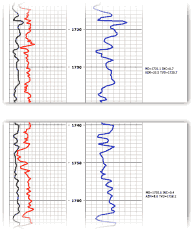
Some geologists require well logs to be produced as one seamless image file, usually as TIFF.
Up until now, Mezintel Gamma exported logs only as PDFs with pages that print seamlessly from log printers. We referred users who need TIFF well logs to 3rd-party software; but this feature is now available from Mezintel Gamma software!
Continue reading
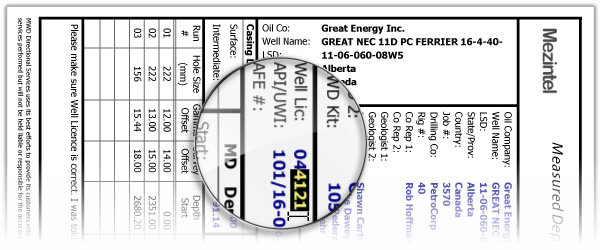
Mezintel Gamma has been improved to generate completely vector-based PDF well logs, with these benefits*:
Continue reading