
You can connect Mezintel Gamma to EDR depth tracking systems or MWD decoding systems via two modes:
- Serial Port (i.e. COM Port Number & Baud Rate)
- Ethernet (i.e. IP Address and Telnet Port Number)
 Loading
Loading




You can connect Mezintel Gamma to EDR depth tracking systems or MWD decoding systems via two modes:
Power outage incidents, while rare, do occur causing interruption of drilling rig sites operations and services. Mezintel Depth tracking systems have been subject to such scenarios resulting in lost connectivity and lost calibration.
However, once power returns, there is a way to quickly recover saved calibration table and Here’s how to do that:
STEP 1: Wait for power to re-turn
Once power returns, be sure that the PC can connect to the Depth Tracking System. Once connected verify that the calibration status says ‘Not Calibrated’. See Fig 1.
Often MWD operators and tool engineers need to simulate WITS data for depth. Depth simulation may be needed for training or shop testing where a depth tracking system (DTS) is not available, or for troubleshooting communication with a present DTS or EDR.
Mezintel Gamma software offers in-app simulation for both MWD and depth data, and this feature may suffice for training and testing purposes. However, how about in certain testing or troubleshooting scenarios when there’s need to simulate data as well as its transmission via a communications port — as would be with a depth tracking system or EDR?
In such cases, a dedicated WITS simulator application is very useful.
Continue reading
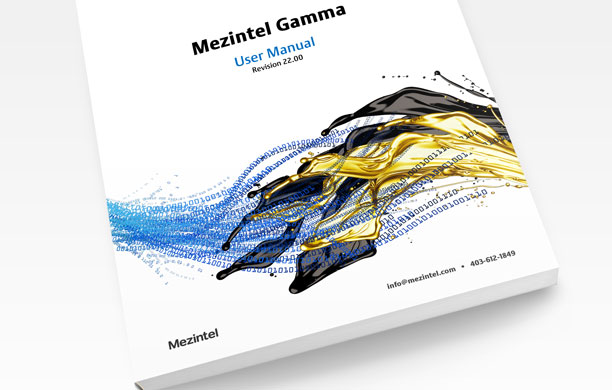
![]() User Manual version 22.00 – current revision
User Manual version 22.00 – current revision
Continue reading
Mezintel Depth Tracker streams out ASCII data every 4 seconds via a 9-pin RS-232 male serial port. This data is in WITS format.
WITS (Wellsite Information Transfer Specification) is a 20 year old worldwide oil and gas industry standard that specifies how to format text-based (ASCII) drilling data for transmission between two devices connected by serial ports (RS-232) or by an Ethernet link.
Continue reading

Join Mezintel at one of the world’s largest oil & gas shows! Come and chat with us at Booth 5209 in the lower level of the Big Four.
We will be showing all of our directional drilling products.
One of our customers wanted larger indicators on the Mezintel Depth Tracker so that MWD operators can see depth status from 15 feet away.
So, we added an alternative view that enlarges the block height, bit depth, ROP, hook load, hole depth, and slips status.
Simply tap on the Samples button to use this enlarged view.
In order to successfully run a Mezintel program, you must run it as administrator. Mezintel software that is not running as administrator will encounter errors as some point of being used.
If the UAC dialog does not pop up when you try to run a Mezintel program, then it is not set to run as administrator.
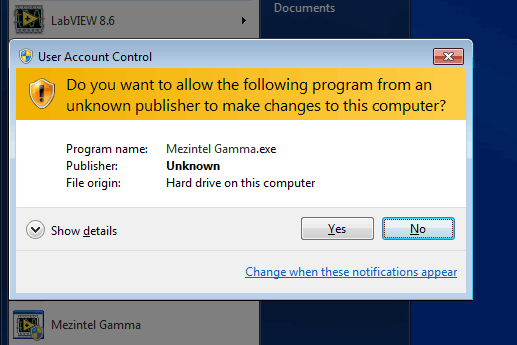
When you try to run a Mezintel program as administrator, the User Account Control (UAC) dialog will pop-up by default.[1]