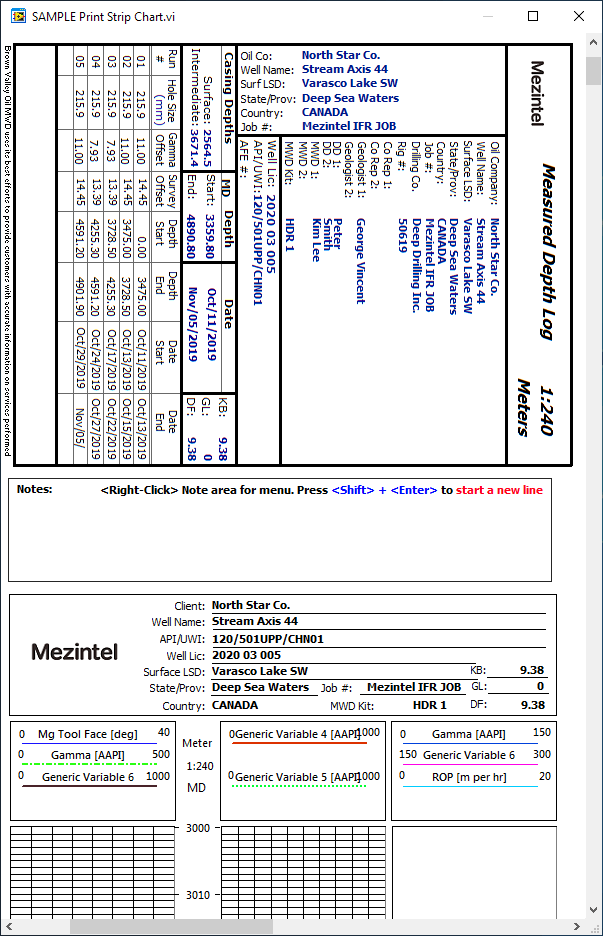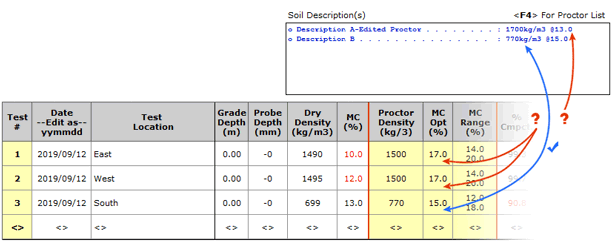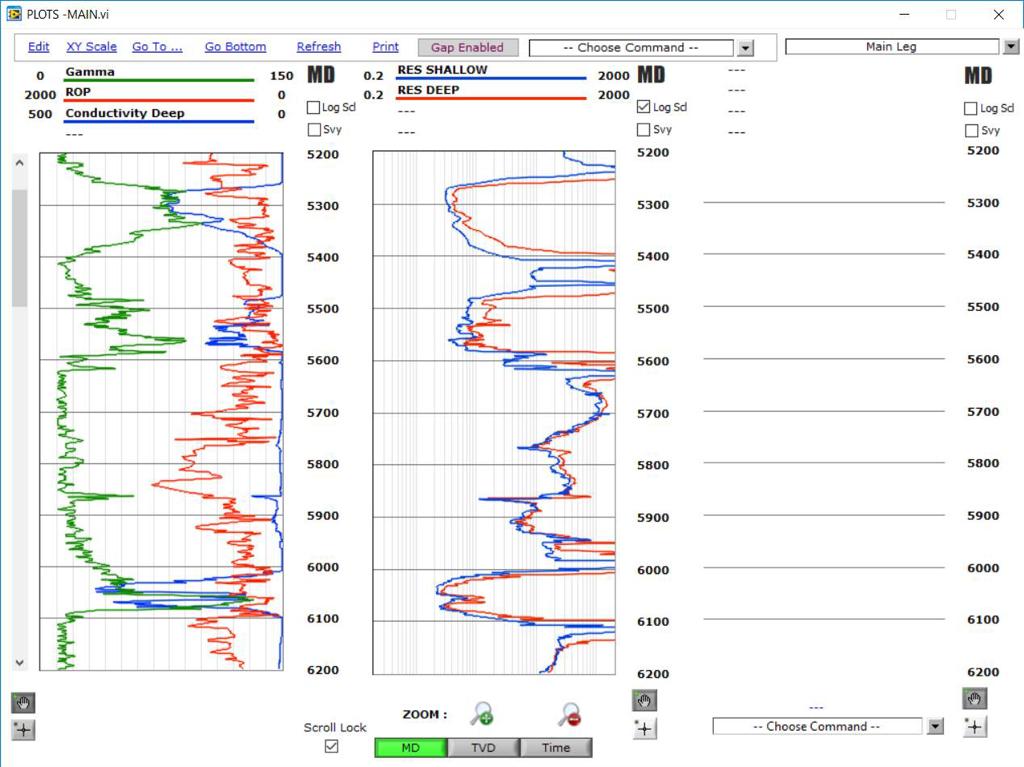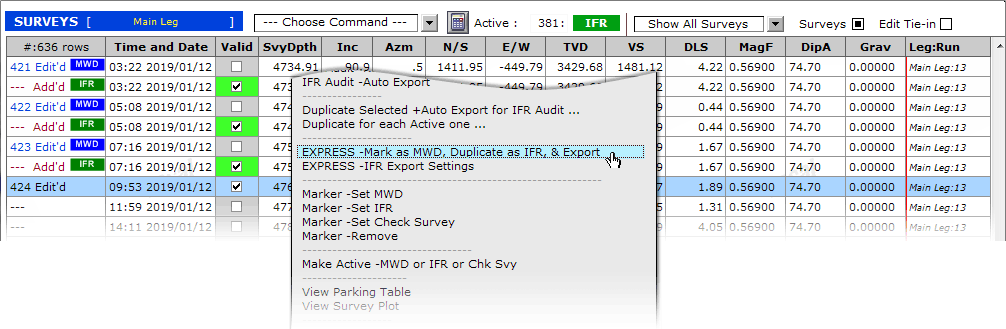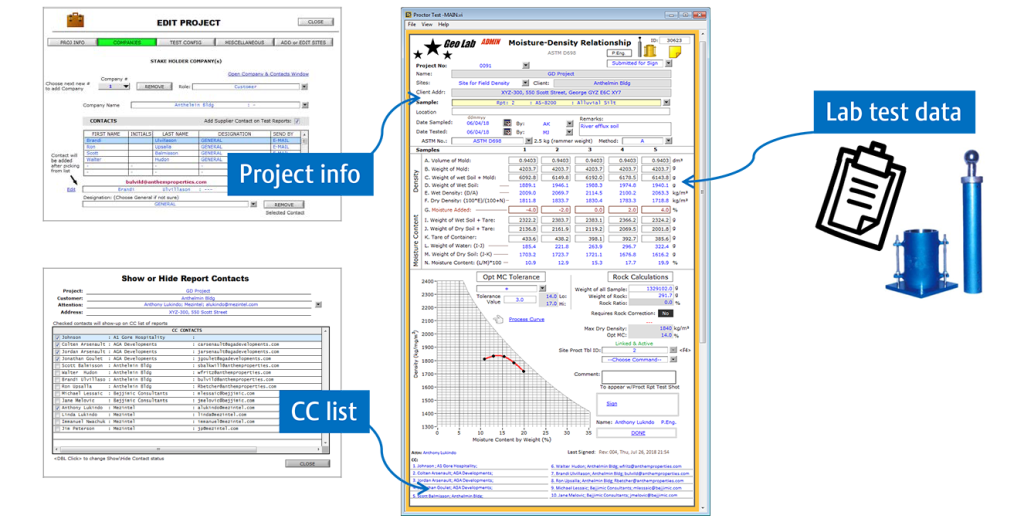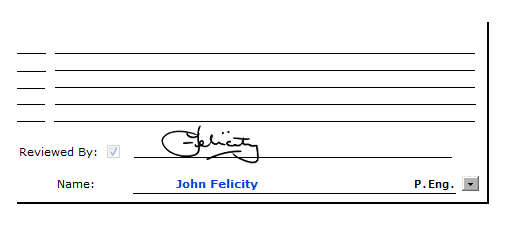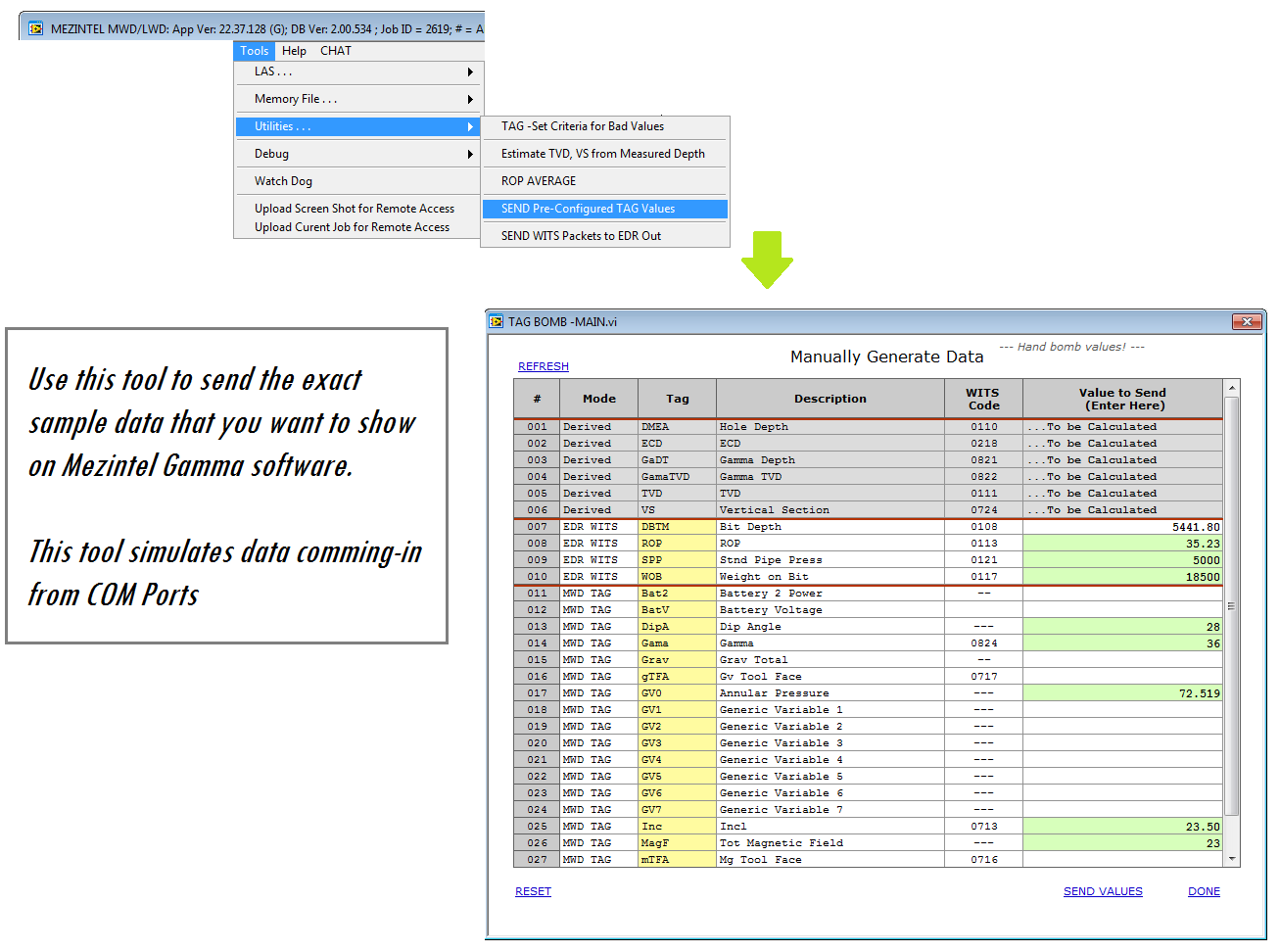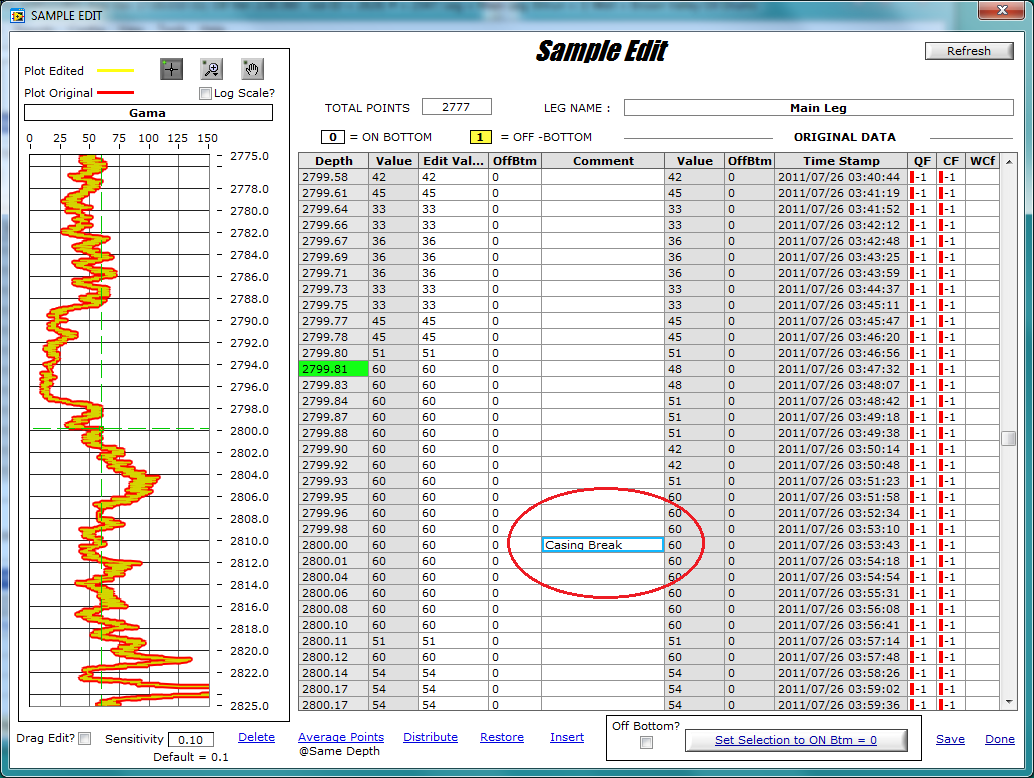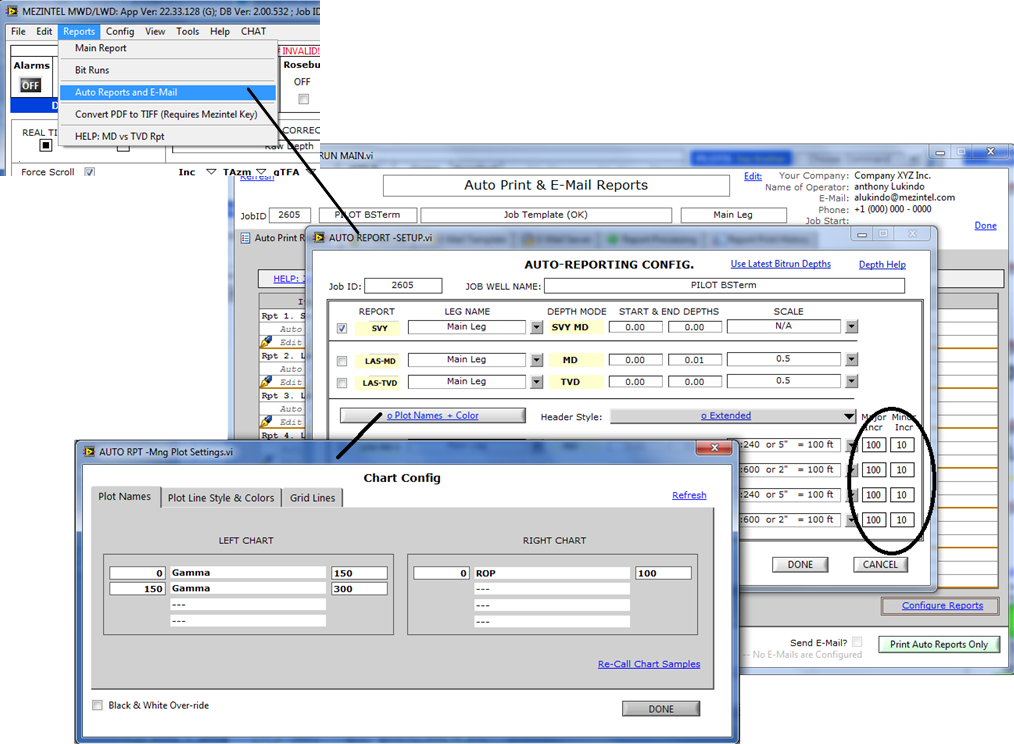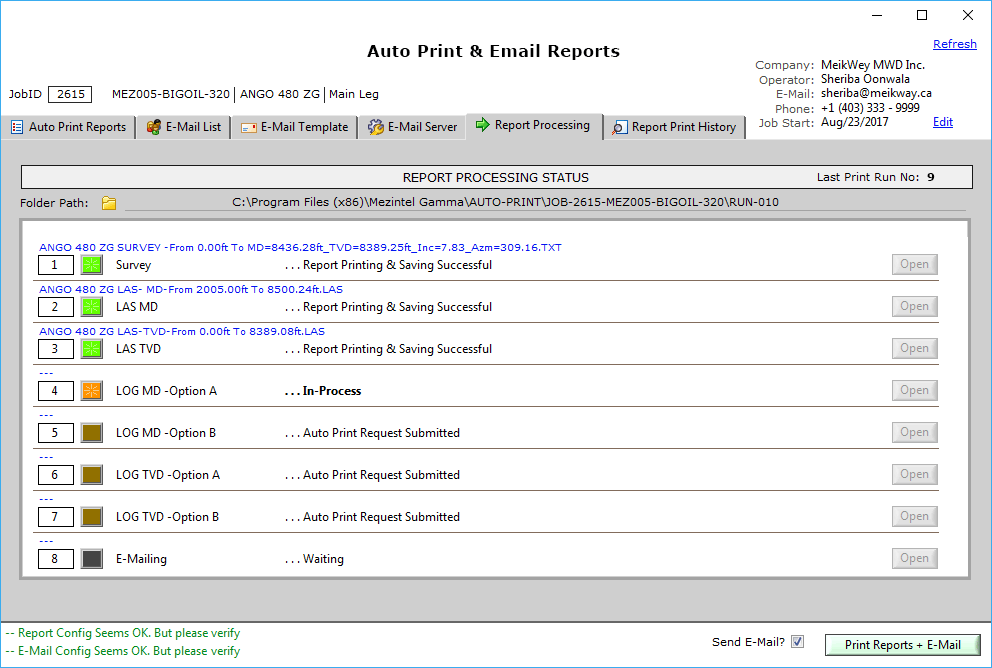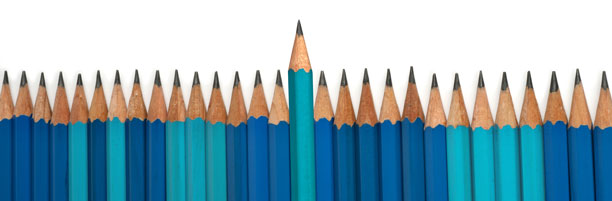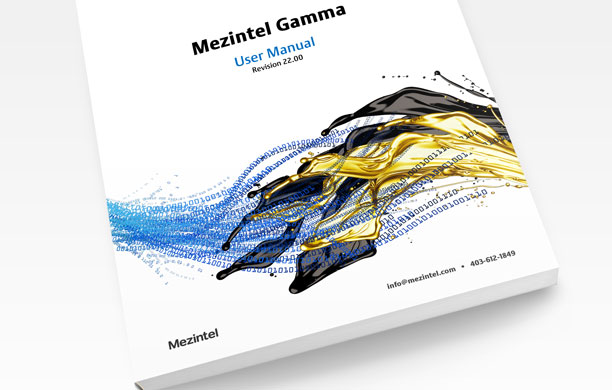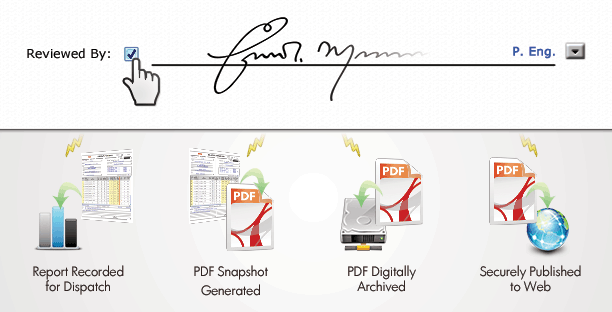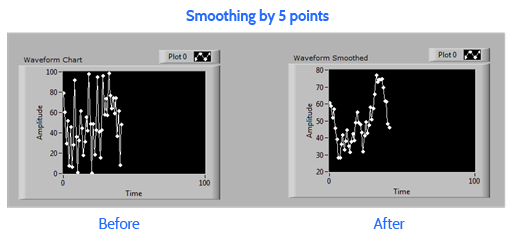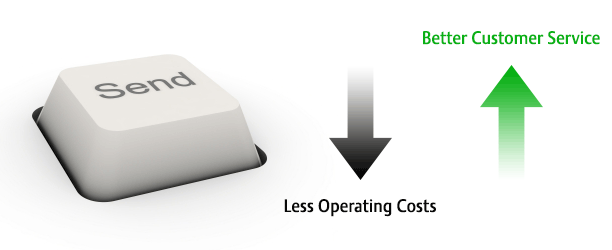Mezintel Gamma features three LWD log header styles with variation in format, bit run holding capacity, and content (e.g. emphasis on either casings info or mud properties).
A brief summary of these three headers is as follows:
1. Standard Header
The standard header is a brief, suitable for short jobs with a maximum of six bit runs. This header includes all baseline info for an MWD/LWD drilling job as shown here.
Continue reading